msn messenger -again-EDIT!
yes your stupid noob is here yet again. because msn decided to play with servers. now you can safely remove those two entries from your HOSTS file. or maybe you won't be able to sign in. PISSED! RAWR! your stupid noob is here to teach you how to get your msn messenger to sign in today if you're experiencing problems (which obviously many of you are). actually why should i even share? -.-" but anyway. open this file in notepad: c:\windows\system32\drivers\etc\HOSTS yes, you read right. NO FILE EXTENSION. -.-" now, scroll to the last line, and APPEND these. 65.54.239.80 messenger.hotmail.com 65.54.239.80 dp.msnmessenger.akadns.net save the HOSTS file and it should work happy chatting. |
 |
:: :: ::: Monday, September 11, 2006 |
|
|




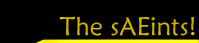
0 Comments:
Post a Comment
<< home